How to Register and Log in to the Personal Account at Ekhel
Ekhel introduce you to the easiest ways of taking care of your personal account! This will take you through the basic motions of creating an Ekhel account and signing up, as well as granting you a personal and rather uncomplicated control panel.
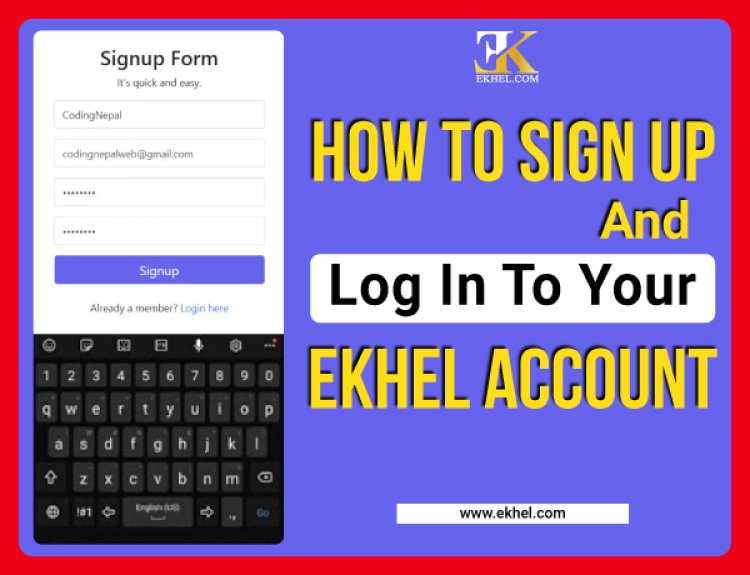
Investment and handling of money may be what you have been waiting for, are you ready to invest? Say no more – let Ekhel introduce you to the easiest ways of taking care of your personal account! This will take you through the basic motions of creating an Ekhel account and signing up, as well as granting you a personal and rather uncomplicated control panel. Let me welcome all of you and get started and see the endless opportunities that are laid ahead for all of us here in Ekhel.
Create Personal Account on Ekhel
- First of all, to become a member of Ekhel and start your cooperation, a personal account must be developed. Getting started with the account is quite easy and only takes a few steps; The first step can be made by going to the official website of Ekhel and finding the registration or sign-up link.
- After you have gone through the process of finding the registration page, you shall be required to give basic details like your name, your e-mail address and another secure password of your choice. It is hereby advised that one selects a very good password because this will ensure that the wanted account is not accessed by the unwanted users.
- At the end of it, there is the field where you will fill your details, and next to it, there are the buttons “Sign Up” or “Create Account” depending on the website you are visiting. There’s always a follow-up mail that is sent to your email as a confirmation of the registration that you have just made - follow the link that is sent to your email and complete the registration.
- Congratulations! Now that you have established your own Ekhel account is the right time to embark on the discovery of how you can manage and efficiently organize your financial situations on this platform. Okay, let me take you to the sign in page as well as your very own and unique dashboard after that.
Step-by-step guide to sign up on Ekhel
- Choose to get some help and bring all the features of Ekhel into play, are you ready for that? Creating an individual account is simple – here in a blink of an eye. Now, let me illustrate this simple process and show it to you.
- First, open Ekhel website homepage and find the “Sign Up” link/button. Click on the link to take you to the prompt for registration.
- After you do that you will be asked to provide your e-mail address, create a password which will be then confirmed and provide a few personal details including your first and last name, as well as your date of birth.
- In the end, complete all the fields with the necessary information and press “Create Account” button to process the information. One will receive a verification email which they are to check and verify for confirmation.
- Yay, after you have successfully clicked on the link to confirm your email address. You have successfully created your Ekhel account and are ready for the site’s custom dashboard just for you.
How to access Ekhel personal dashboard
Now it is time for celebration because after the creation of your personal account on Ekhel you can conveniently log in to your personal control panel at any time. You just need to login with the username and password that you used upon registration and then you can have full access to all the facilities and amenities of Ekhel. Starting from the profile information updating to the access to the content that will be described later, a personal dashboard is designed to be as useful as possible. That is why Ekhel offers you the opportunity to accept the peculiarities of personalized approach and enjoy the presence of a perfect companion during your online experience. Join now and discover the ocean of opportunities for your portable phone device!





